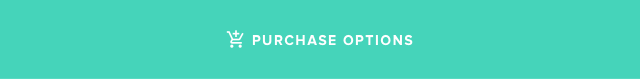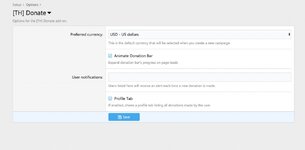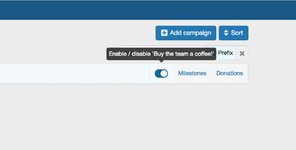- Compatible versions
- 2.1, 2.2
Donate
With so many expenses, your organization can often find that offsetting costs with donations is a great way to produce continued quality services and better experiences for your guests.
Enter [TH] Donate, a simple yet powerful donation manager. Run multiple campaigns at the same time. One for your server bill and another for that new software the community has been wanting to have.
Looking for Donate for XenForo 1? You can find it by navigating here.
Administrator Features
- Create campaigns for donations
- Create and manage multiple campaigns at a time
- Accept donations securely with Payment profiles including PayPal, Braintree, Stripe, and 2Checkout (additional option on PayPal provider to support donations)
- Disable campaigns for later use
- Create recurring campaigns and donations daily, monthly, or annually
- Set start and end dates
- Create and manage milestones
- Enable/disable milestones on campaigns
- Choose from many different types of currencies
- Set donation goals
- Lock a campaign when it reaches the goal and set a limit on donations to the goal so the goal is not exceeded
- See progress bar and completion percentage on front-end
- Write descriptions for your campaigns
- Make several widgets
- Enable/disable anonymous donations per campaign
- Support for guest donations
- View statistics on the latest forum donation totals
- Create preset donation amounts
- Show end of donation timer on the campaign widget and the donation page
- Move users to a specific user group once they match requirements set by user promotions
- Add a member page tab showing who has donated
- Receive notifications when a user donates or adds a comment
- Give back to the forum they enjoy
- Make donations easily
- Show the total donations made on their profile
- Participate in the community by helping to reach donation goals
- Watch campaigns and receive alerts for new comments and donations