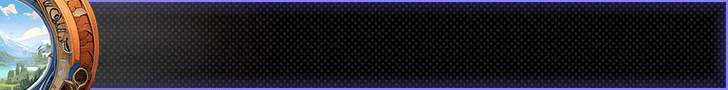Chatty V3 plugin description
Chatty is a state-of-the-art chat management plugin for servers that support Bukkit. It is based on the library from Kyory - Adventure, which makes it powerful and stable among others.Features of the Chatty V3 plugin:
- Chat channels ("local" and "global" by default)
- Direct Messages ("/msg" and "/pm")
- Moderation (Caps, Advertising, Insult)
- Notifications (chat, ction bar and title)
- Configuring "Vanilla" Messages (Attach/Exit/Death)
- minimessage in the legacy (&) style format
Chatty V3 plugin permissions:
chatty.chat.<chat> (chatty.chat.<chat>.see or chatty.chat.<chat>.write) - provides access to the chat.chatty.spy.<chat> or chatty.spy - allows you to see all messages from chat modes.
chatty.command.spy - allows you to use the "/spy" command to enable/disable the tracking mode.
chatty.command.reload - allows you to use the "/chatty" command to reload the configuration.
chatty.command.chat - allows you to use the "/chat" command.
chatty.command.swears - allows you to use the "/swears" command.
chatty.command.clearchat - allows you to use the command "/clearchat" (clear the chat for yourself).
chatty.command.clearchat.all - allows you to use the "/clearchat all" command.
chatty.command.ignore - allows you to use the "/ignore" command.
chatty.command.msg - allows you to use the "/msg" command.
chatty.command.reply - allows you to use the "/reply" command.
chatty.command.prefix - allows you to change your prefix with the "/prefix" command.
chatty.command.prefix.others - allows you to change the prefix of others using the "/prefix" command.
chatty.command.suffix - allows you to change your suffix with the "/suffix" command.
chatty.command.suffix.others - allows you to change the suffix of others using the command "/suffix".
chatty.style.<style> or chatty.style.<style>.<chat> - allows you to use styles in chat (styles: colors, bold, magic, reset, italicize, underline, strikethrough).
chatty.notification.chat.<list> - allows you to see messages from the chat notification list.
chatty.notification.advancements.<list> - allows you to see messages from the list of achievement notifications.
chatty.notification.actionbar - allows you to see messages from ActionBar notifications.
chatty.moderation.advertisement - bypassing ad moderation.
chatty.moderation.caps - bypassing capitalization moderation.
chatty.cooldown or chatty.cooldown.<chat> - allows you to bypass the waiting time in the chat.
chatty.mentions - allows you to use mentions in the chat.
Installing the Chatty V3 plugin:
Constraints:
The plugin doesn't have any dependencies, but it can work with Vault and PlaceholderAPI.- Download the plugin.
- Shut down the server
- Move the .jar file to the /plugins/ folder of your server.
- Start the server.
- Ready.