Cold
🐍 JUNGLE
Status
offline
Posts
607
Likes
11,392
Resources
352
Credits
0
LEVEL
10
2,875 XP
Make titles like this in just a few clicks!


Install & download blockbench at https://www.blockbench.net/downloads
When installed go to File > Plugins...
Look for "Minecraft Title Generator" plugin & install
Once installed there will be a new option called "Minecraft Title" in the homepage of blockbench
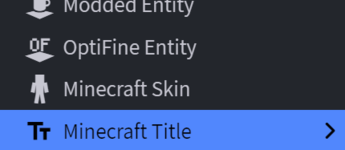
Select it, click "Create New Minecraft Title"
It will open up a menu, call the text whatever you want and select any font you want to, the image I showed above is just Minecraft Ten font
When installed go to File > Plugins...
Look for "Minecraft Title Generator" plugin & install
Once installed there will be a new option called "Minecraft Title" in the homepage of blockbench
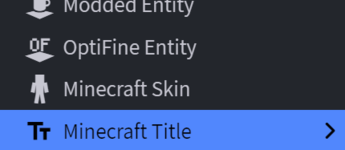
Select it, click "Create New Minecraft Title"
It will open up a menu, call the text whatever you want and select any font you want to, the image I showed above is just Minecraft Ten font
Afterwards, you can go over to "Texture"
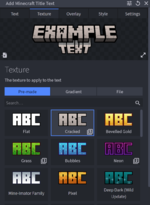
Once you're here, you can pick any pre-made texture or pick your own gradient, or make your own custom texture over at "File" and then "Select file" and select a png
Select any texture you want, but if you're going to make a custom texture I recommend using aseprite (paid software but you can compile it yourself)
If you wanna make a custom texture get started but just clicking save on any texture and put it into any software you are using and edit it

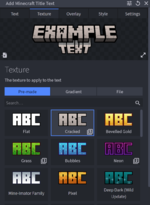
Once you're here, you can pick any pre-made texture or pick your own gradient, or make your own custom texture over at "File" and then "Select file" and select a png
Select any texture you want, but if you're going to make a custom texture I recommend using aseprite (paid software but you can compile it yourself)
If you wanna make a custom texture get started but just clicking save on any texture and put it into any software you are using and edit it

Once you have your text ready you can go over to "Render" that's located at top right

You should probably click Position Camera with it aswell and you can click the red button to render it and copy it or export as a png
If you want to add this as a glyph in oraxen/itemsadder/default pack just downscale the png you rendered to 256 pixels maximum because minecraft does not support glyphs like that above 256x (I use aseprite to downscale it by the way)
and you're done

You should probably click Position Camera with it aswell and you can click the red button to render it and copy it or export as a png
If you want to add this as a glyph in oraxen/itemsadder/default pack just downscale the png you rendered to 256 pixels maximum because minecraft does not support glyphs like that above 256x (I use aseprite to downscale it by the way)
and you're done
Last edited:


