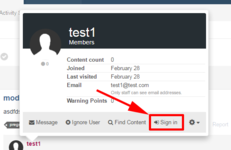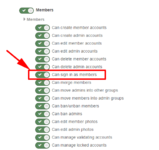This plugin adds a "Sign in as Member" button to the header of the business card and user profile.
For customization users who need to be able to use the button, log into your IP.Board admin panel and visit the Users -> Administrators tab. Select an existing group or add a new administrator and grant access to System -> Members -> Can sign in as members.
For security reasons, the button is not available on the business card and profile of users who have access to the admin panel. For those users, you can use the default "Login" feature in the admin panel.
For customization users who need to be able to use the button, log into your IP.Board admin panel and visit the Users -> Administrators tab. Select an existing group or add a new administrator and grant access to System -> Members -> Can sign in as members.
For security reasons, the button is not available on the business card and profile of users who have access to the admin panel. For those users, you can use the default "Login" feature in the admin panel.