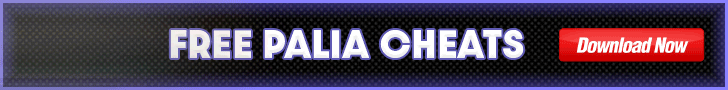・VALIANTZ is a game mode inspired by the open world video game "DayZ" from Arma II. Taking as references some mechanics of the "MineZ" modality of the famous Shotbow Network server.
In VALIANTZ you will have to survive in a post-apocalyptic world dominated by Zombies. Getting resources and stocking up will be your priority so as not to die from various factors such as hunger, dehydration, infections, among others.
Commands like /warp, /spawn, /tpa or other commonly used commands ARE DISABLED. This to promote survival between players. The only way to get back to spawn is by DYING or by going to the ships in each town.
Test Server
valiant.premadesetups.com
▲ SERVER REQUIREMENTS.
- Required Server Software: Spigot/Paper 1.20.2
- Minimum 6GB of ram. (Why so much? Find out here)
- Compatibility: I will not support different versions of the required software (specified above).
- Why in BETA? This resource was considered in beta phase because I feel that it is not at its full potential and that it may have some other problem since it is a fairly large project to develop. However, everything possible will be done to solve problems/bugs that are reported as quickly as possible.
- https://www.mediafire.com/file/gjbui3ya07eeser/World.rar/file
- The world is limited to only 8000x5500 because it is not necessary to use a whole world and players cannot break blocks. However it is a custom terrain with biomes and structures.


If you need more information about any feature you can visit the official public ValiantZ wiki.
▲ CUSTOM CODED - Most of the mechanics are created solely for this setup.
▲ CLEAN DESIGN - The server has nice designs on the scoreboard, bossbar, tab and menus.
▲ RESOURCEPACKS - For a better visual experience, the setup has 2 resourcepacks, one for guns and one for a better representation of some things.
- More information on the wiki: [CLICK HERE]
▲ POINTS & POINTS SHOP - Points are a second economy and can be obtained by killing Zombies or players. In the point shop you can buy upgrades for your respawn kit.
- Respawn kit upgrades are permanent.
▲ BOUNTIES - You can put rewards on the heads of other players, either in money or items.
▲ GUNS & AMMO - As in the original DayZ game there are weapons and ammunition, but these can be bought in spawn or obtained in the "Helicopter Drops" event. Each weapon requires a different type of ammunition so be vigilant.
- It also includes some types of grenade.
- See the list of Health Items here: [CLICK HERE]
▲ HELICOPTER DROPS - The "Helicopter Drops" event is an envoy system inspired by DayZ's "Helicopter Crash" event. These spawn every 24 hours in the Evacuation Zone located in the world. You can get guns, ammunition and various items.
▲ LOOT CHESTS - Loot chests are one of the fundamental mechanics, it is the main way to obtain items. There are chests scattered all over the world in towns and structures. These can vary in their type and rarity to give various items.
- More information on the wiki: [CLICK HERE]
▲ GRAVE ROBBING - Grave Robbing is a legal method of obtaining items. This consists of literally grave robbing using a shovel made of any material.
▲ THIRST - You can die of dehydration if you don't drink water from a bottle. If your percentage reaches 100% you will die.
▲ BLEEDING - If a player or a zombie attacks you there is a chance that you will start bleeding. You can stop the bleeding with a bandage.
▲ INFECTIONS - If a Zombie attacks you there is a chance of contracting an infection that could kill you.
- Symptoms: Poison, Slowness, Nausea, Weakness
- Eating rotten flesh can get infected.
- You can contract the infection of another player if you hit him.
▲ STAMINA - Stamina is represented by your hunger bar, it will decrease faster than normal and will fill up just as quickly. This makes you feel more tired when performing certain actions.
▲ COLD SYSTEM - If it is raining/snowing in the minecraft world and the player doesn't have any clothes on them (armour) or is not near a torch then he will begin to freeze using the powdered snow effect.
- If a player is standing near a heat-emitting block such as campfires when it's raining, he will feel cosy.
▲ FOOTPRINTS - Walking on the grass will leave a trail of footprints. These will be deleted after a few seconds. If you walk crouched these will not appear.
▲ LIVING DEADS - The living dead is a visual system that when a player is killed by a Zombie, a Zombie will appear at the death site using the equipment (armor and weapon) the player had before dying. This will have the player's head on as a simulation.
- Important: If you kill a living dead with armor, it will not give you any item since it is created for aesthetic purposes.
▲ CHAT RADIUS - The wild world chat is modified so that only people within a radius of 200 meters (blocks) can receive your messages.
- More information on the wiki: [CLICK HERE]
- Zombies will spawn more frequently and in greater numbers and can be faster and stronger, or slower and weaker.
- Zombies are cannibals, they can eat each other if there are no players around.
- Zombies don't burn during the day, be careful!
▲ BACKPACKS - There are a few types of backpacks available to craft.
▲ CRAFTINGS - Different custom crafting of some items.
▲ SHOPS - Shops in the Spawn to spend money on equipment and items.
▲ GRAPPLING HOOK - You can buy in the Utilities shop
▲ TECHNOLOGY - High-tech gadgets.
▲ BLOOD FADING - When attacked blood will fade around the edges of the screen.
▲ PROXIMITY VOICE CHAT - This system allows you to use your microphone to talk to people who also have this option activated. You will have to be close to hear them.
▲ 1.16.5 TO 1.20 - Support for recent versions
▲ CLEARLAG - Every so often the items on the ground will be removed to avoid lag. The alert message will not appear in the chat so be careful.
▲ GUILDS - Simple and useful Guild system so that players can make teams.
- You will need to go to the Guilds Town Hall located in the world to be able to access the Guilds commands.
- Each level up of your Guild will increase the member capacity.
- The bosses are Anubis, Devil and Barbarian.
- Bosses appear in their specific "Dungeon" in the world.
- Bosses have skills and phases.
- Visit this article to see the placeholders: [CLICK HERE]

• Portobelo

• Snowhelm
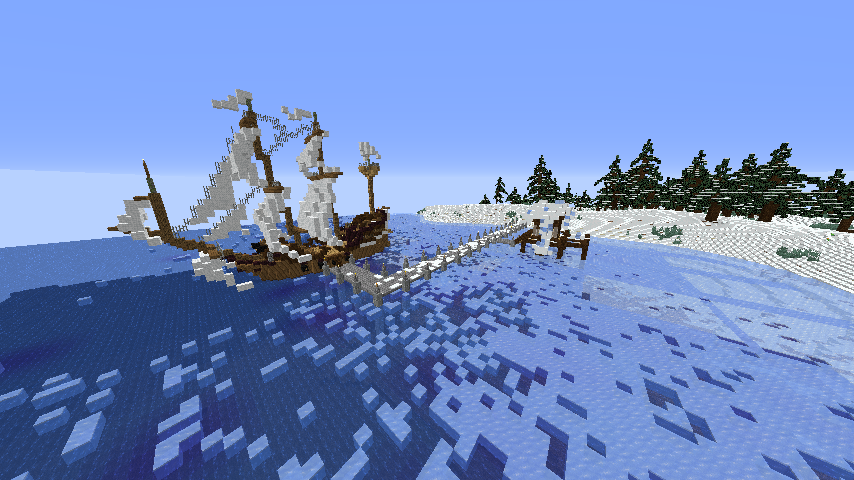
• Kalhu


• Snowhelm
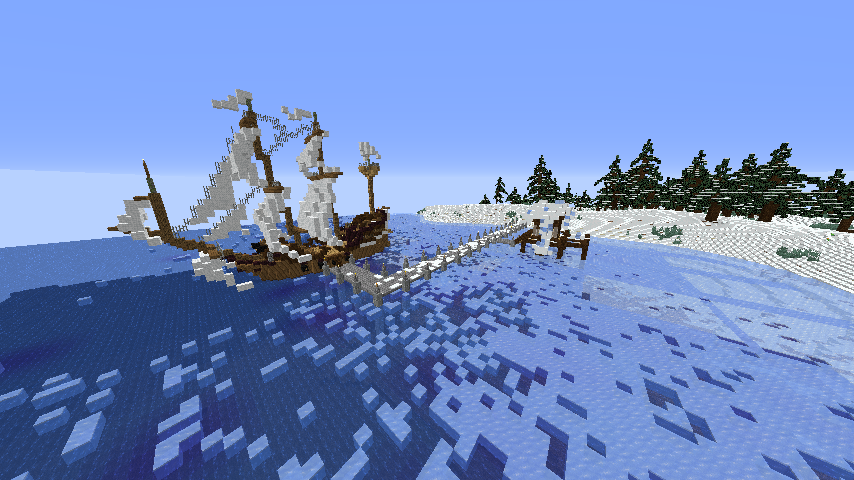
• Kalhu


• Main Menu[
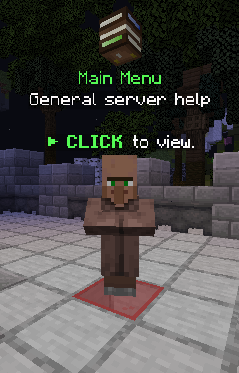
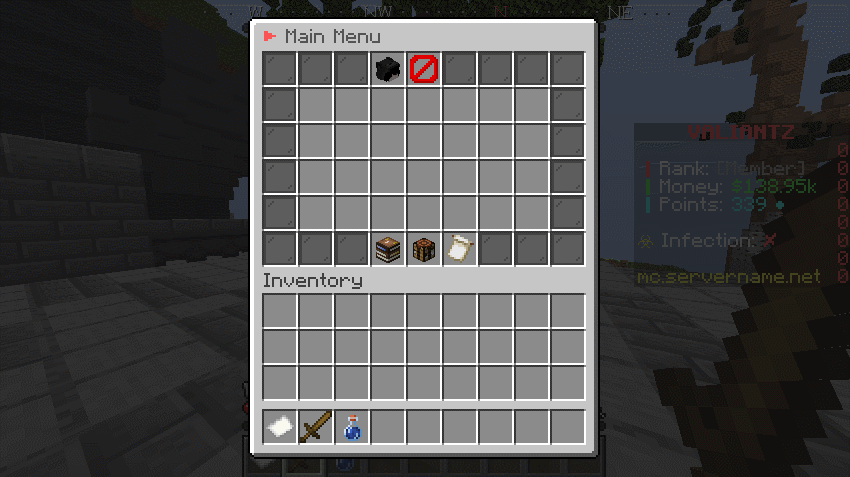
• Bounties

• Fisherman
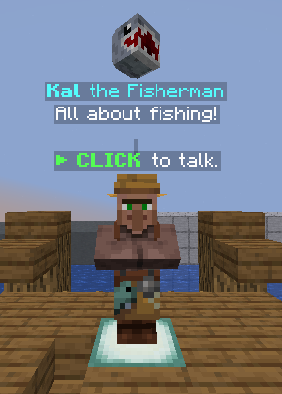

• Guilds Master

• Points Shop


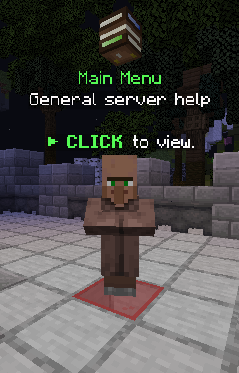
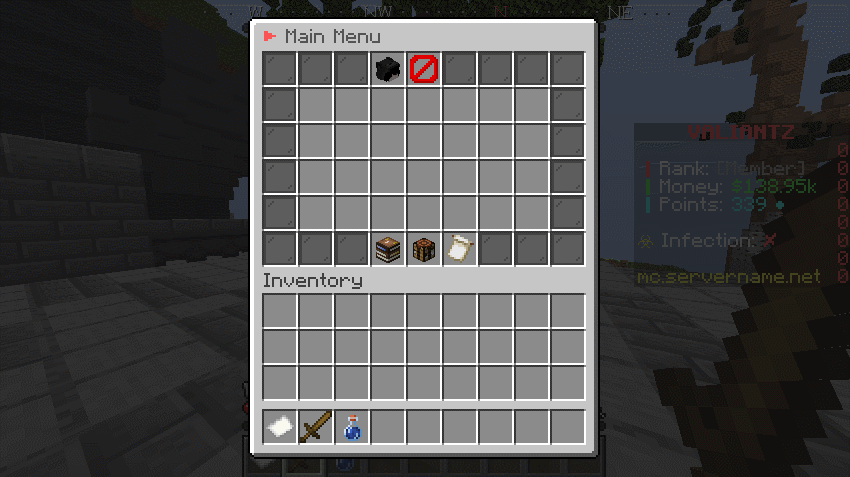
• Bounties

• Fisherman
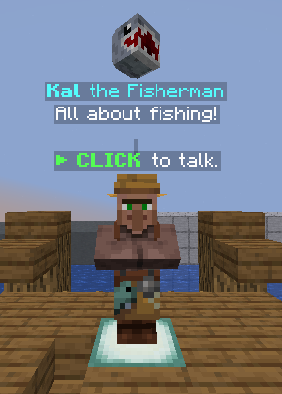

• Guilds Master

• Points Shop


• In the spawn you can choose to travel to the 3 main towns.

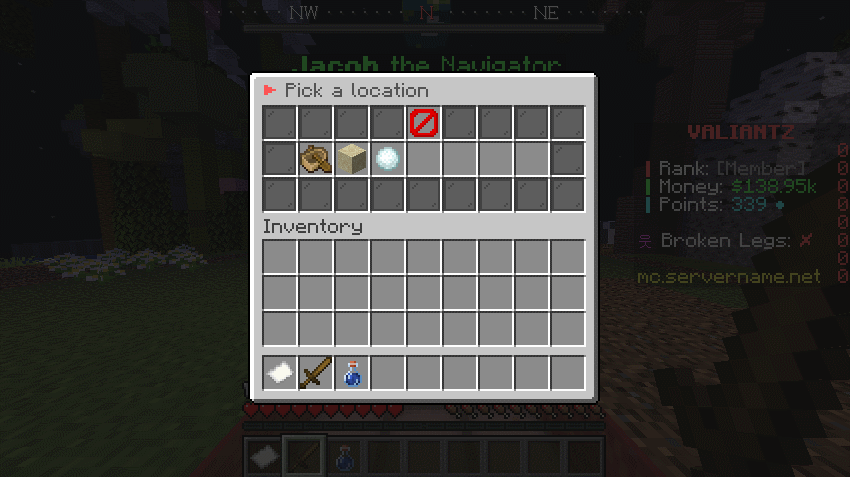
• The only way to get back to spawn is by dying, or by heading to the 3 points in each city, the ships. If you want to go to another town you can go through the world or you go from the spawn.
• The /spawn command is disabled for players.

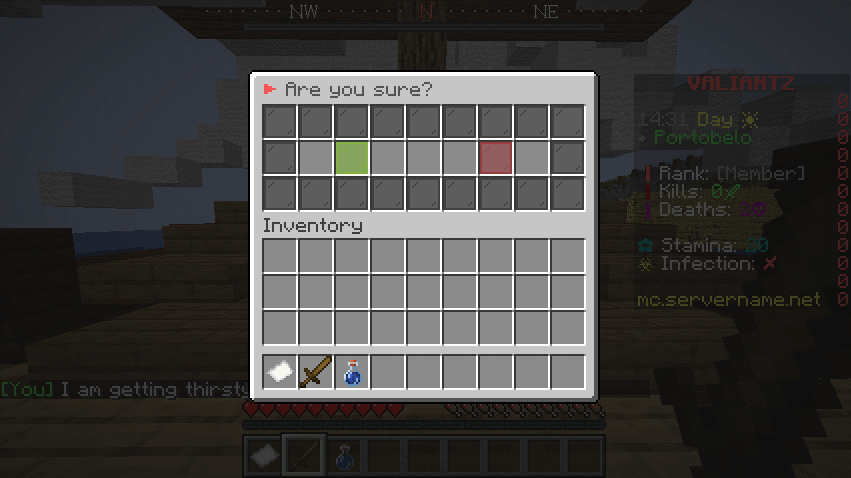

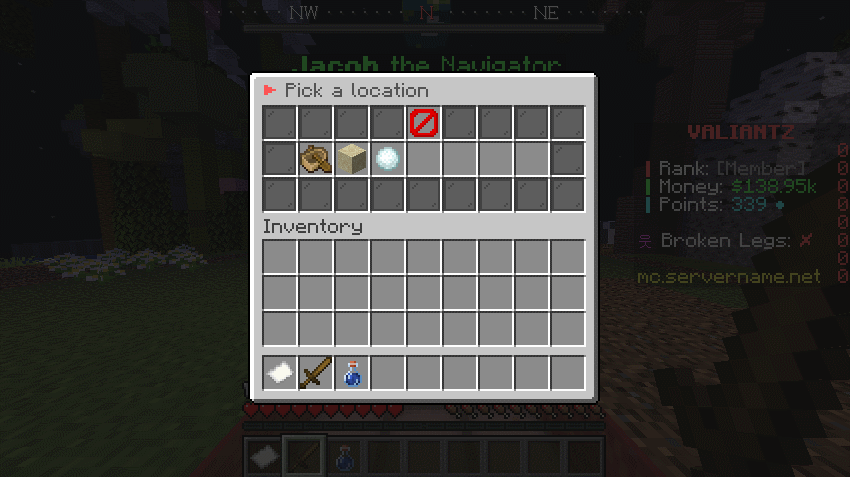
• The only way to get back to spawn is by dying, or by heading to the 3 points in each city, the ships. If you want to go to another town you can go through the world or you go from the spawn.
• The /spawn command is disabled for players.

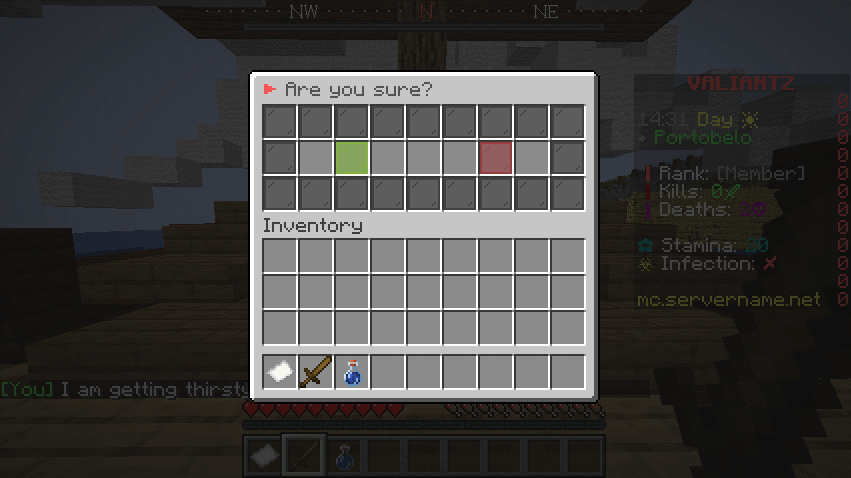


• Money (Deposit)
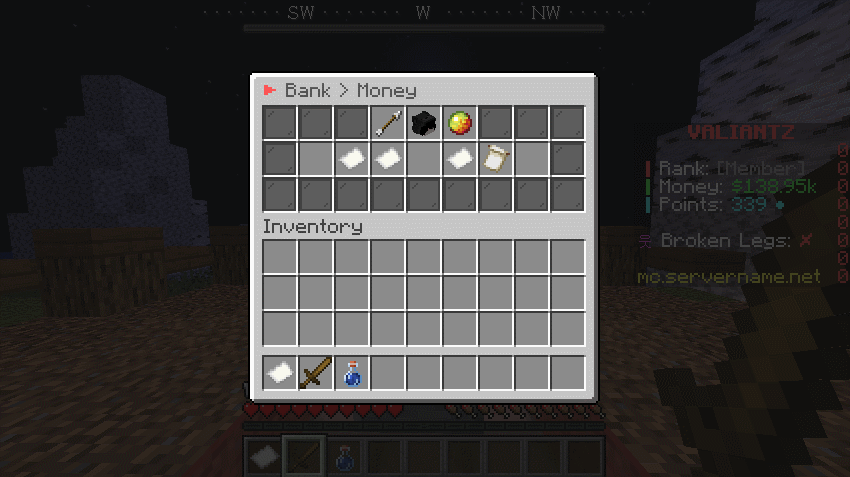
• Money (Withdraw)
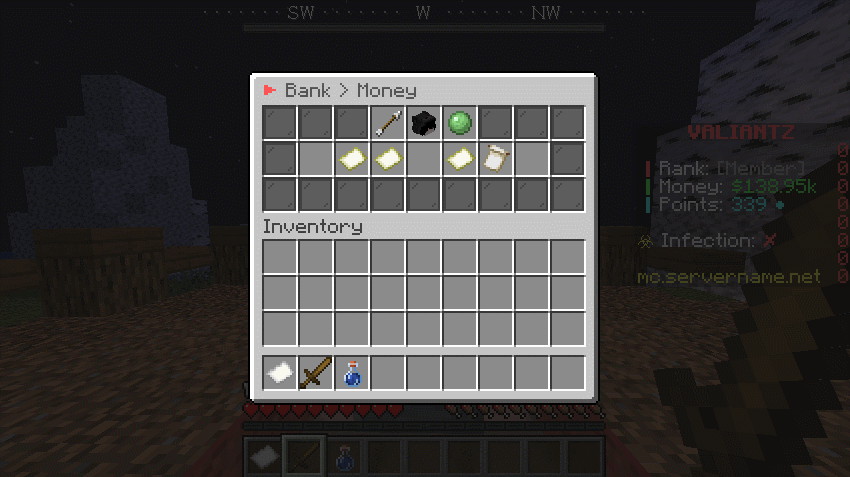
• Items

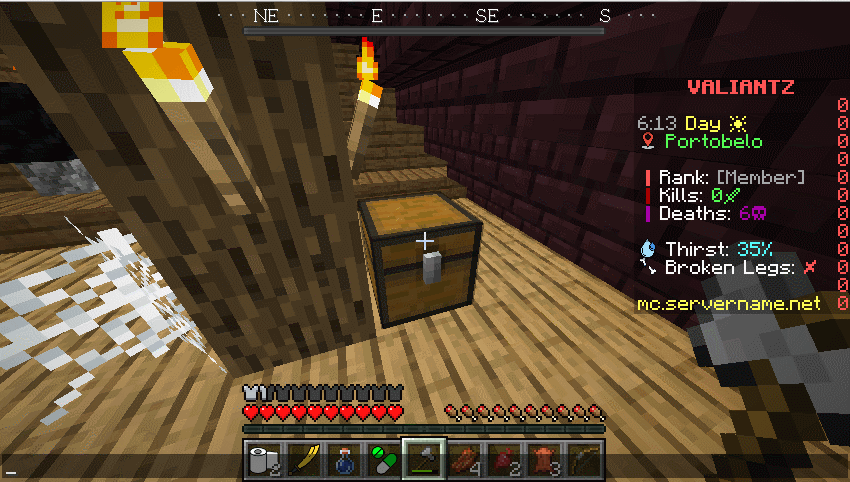

• After dying

• Spawn

• World

• These small dialogues are shown in first person to give it a touch of "reality".
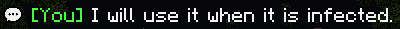
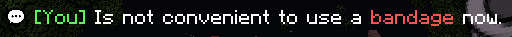
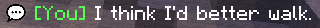
• Before | After


• Zombies skin with the resourcepack.


▲ COMMANDS.
- ▲ GENERAL:
- /resourcepack
- ▲ ADMIN:
- /dz setspawn
- /dz giveitem <item> <player> <amount>
- morphine
- bandage
- healingointment
- stimulant
- revitalizer
- aloevera
- antibiotic
- /admingui
- /spawn
- /zones
- ▲ GENERAL:
- valiant.farming
- ▲ ADMIN:
- valiant.admin