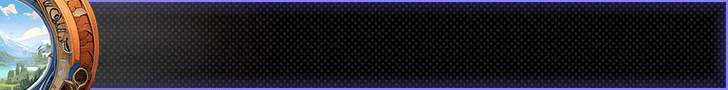Overview
Plesk Extended For WHMCS will let you automate the provisioning of web hosting accounts, and supply your clients with a whole range of tools for their proficient management at the same time. Thanks to it, the control over accounts is optimized on all levels and takes place nowhere else but inside your system.With this quality module, your customers will be allowed to remotely handle their FTP accounts, backups, databases, mailboxes, spam filters, DNS settings, and plenty of other key aspects. The bulk of their chores will be streamlined to the max thanks to easy access to mass actions. After selecting from among Softaculous, Installatron and Plesk Application Installer to perform the installation of all favorite applications, your clients will gain the option to create and restore their backups as well. Depending on your preference, you can personally select the applications ready for immediate use after the account creation or, alternatively, let clients have their pick during the ordering process.
As an administrator, you will hold the power to set up and customize ready to sell products directly in your WHMCS. Having a vast collection of features to choose from, you can dynamically adapt your offerings to the ever-changing needs on the market. Along with that, the module's flawless integration with both WP Toolkit and our top-notch WordPress Manager For WHMCS will let you introduce a complete WordPress-aimed toolkit directly into the account management panel for your clients to carry out all kinds of actions on their instances, plugins and backups.
Help your customers feel the thrill of a simple and intuitive, yet supremely efficient dealing with their accounts. Order Plesk Extended For WHMCS and enter a completely new fashion of providing web hosting services.
Features
Admin Area
- Create/Suspend/Unsuspend/Terminate Account
- Change Package And Password Of Account
- Log In To Plesk User Panel On Click
- Define Products Configuration:
- Service Plan Name
- Reseller Plan Name
- IP Address Types To Use
- Toggle "Power User" Plesk Panel View
- Toggle Client Details Synchronization
- Create Subscriptions On Single Or Separate Plesk User Accounts
- Define Default PHP Version
- Enable Metric Billing
- Configure Client Area Features Per Product
- Enable And Configure Application Auto Installer To Use Per Product:
- Default Plesk App Installer
- Installatron
- Softaculous
- Generate Auto Installer's Applications Configurable Options
- Configure Multiple Product Features And Settings At Once
- View All Plesk And Plesk Extended Products And Servers In One Place
- View All Plesk Extended Server Configurations In One Place
- View All WHMCS Clients Linked With Plesk Customer Accounts In One Place
- Define Server Custom URL Of Panel And Webmail
- Log In To Plesk Administrator Panel On Click
Client Area
Application Auto Installer
General Info