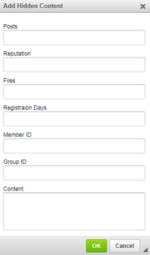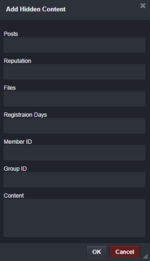About This File
Plugin to hide content from prying eyes.
- Works in applications:
- Forums.
- Download.
- Blogs.
- Puff.
- Gallery.
- Page.
- Settings on the 2nd screenshot. Customize it at your discretion or leave it as it is.
- Select the groups you want to hide content for. (default: hidden for everyone)
- Select the forums in which you want to hide content. (default: hidden for everyone)
- Select options for displaying remaining or existing actions. (Default: Displays the remaining activities)
- Select the light/dark mode for the button window. (default: standard light (3-4 screenshots))
- Customize the colors of the block and text of hidden content.
- Set the button for CKEditor.
- Install by path:
- To use a plugin without a button:
- Write all properties in the [hide][/hide]tag.
- Example: [hide p=10 r=10 f=10 j=10 m=10 g=10]hidden text[/hide].
- p=10 - number of posts.
- r=10 is the amount of reputation.
- f=10 is the number of files.
- j=10 - number of days of registration.
- m=10 - user ID.
- g=10 - group ID.
- Example: [hide p=10 r=10 f=10 j=10 m=10 g=10]hidden text[/hide].
- The tag can also be used without properties.
- Example: [hide]hidden text[/hide]. In this case, viewing will be limited to guests only.
- Write all properties in the [hide][/hide]tag.