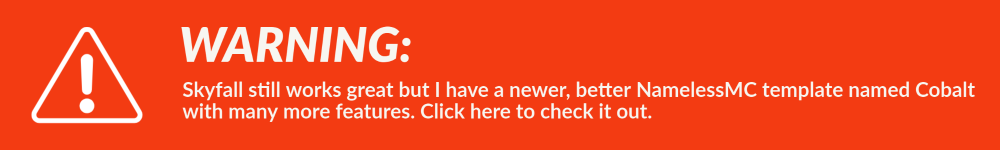

A professional for NamelessMC! 80+ options, dark and light mode, theme switcher, and more!

Modern, unique design that is fully mobile responsive
Dark and light mode with custom theme switcher widget so users can choose whatever mode they like best
80+ configuration options to allow you to customize your website exactly how you want
100% customizable theme colors
Custom, highly configurable, and great looking portal page design
Completely redesigned login, register, and error pages
Three different navbar styles: double, bottom, and top
Carousel with up to 5 slides on home page (can be disabled)
Welcome box to welcome users to your website (can be disabled)
Easy updater to make updating Skyfall effortless

Supports ALL popular modules
Supports English, Spanish, German, Polish, Italian, and Czech languages
Optimized loading with settings to help your site load faster
High-quality support
Clear, easy to use, and good looking StaffCP
Custom mobile nav menu
Update checker
Ability to change header background image height
Discord and server status texts
Back to top button
Favicon support
Redesigned forum post quotes and spoilers
Read older news posts button
Clean, formatted code
Built with Bootstrap
AND MUCH MORE!
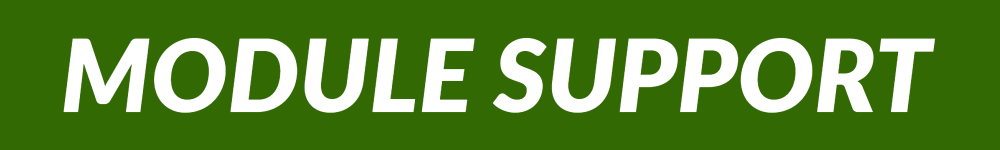
Forum
Vote
Members
Forms
Staff
Friends
Voting Plugin
Infractions
Buycraft/Tebex
Resources
Rules
ChatBox
Crafting Store
Iframe
Gallery
Tickets
Suggestions
Wiki
Badges
Polls
MC Trade
MC Statistics
Countdown

https://skyfall.coldfiredzn.com
Note: Installed modules are rules, members, vote, and tebex

Dark Mode:
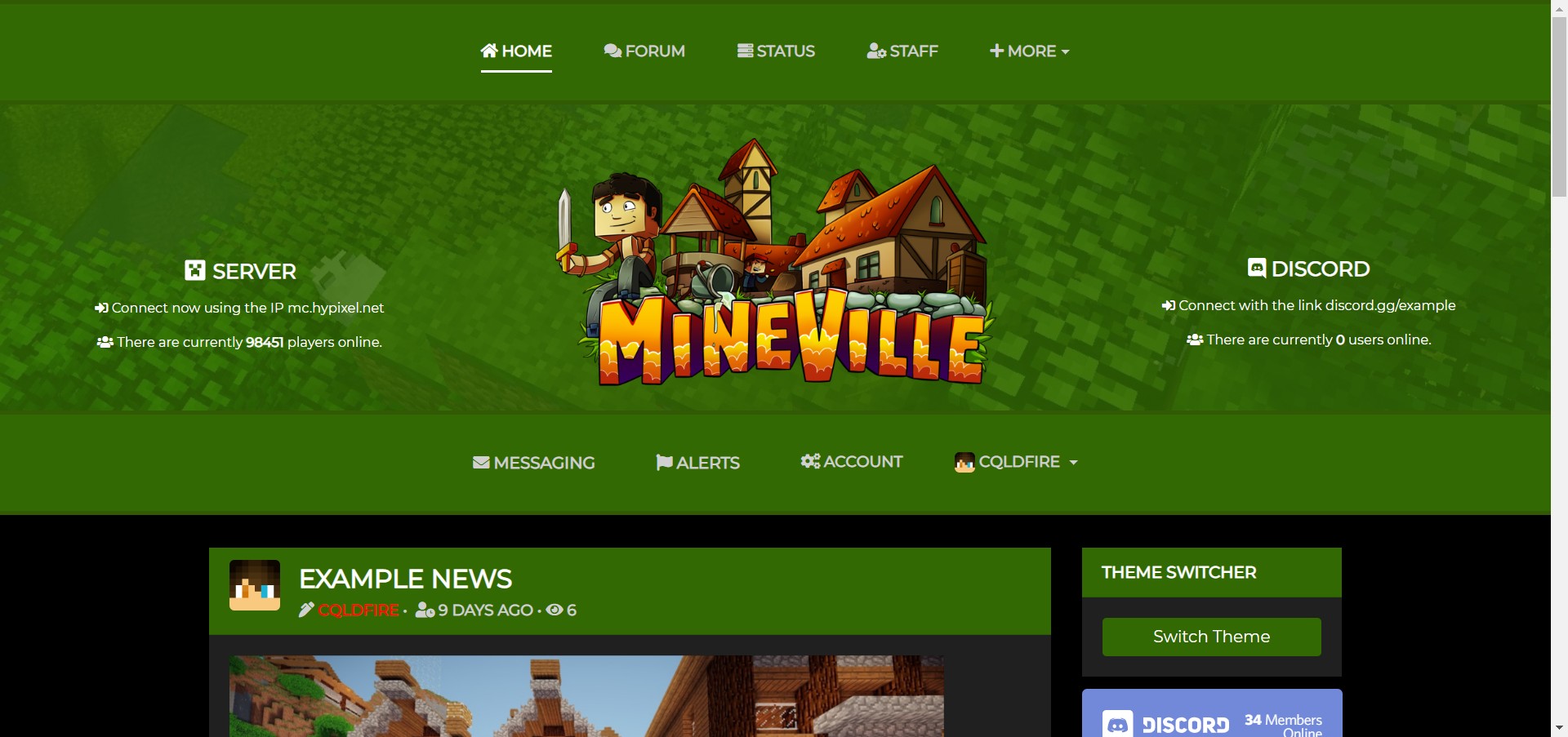
Light Mode:
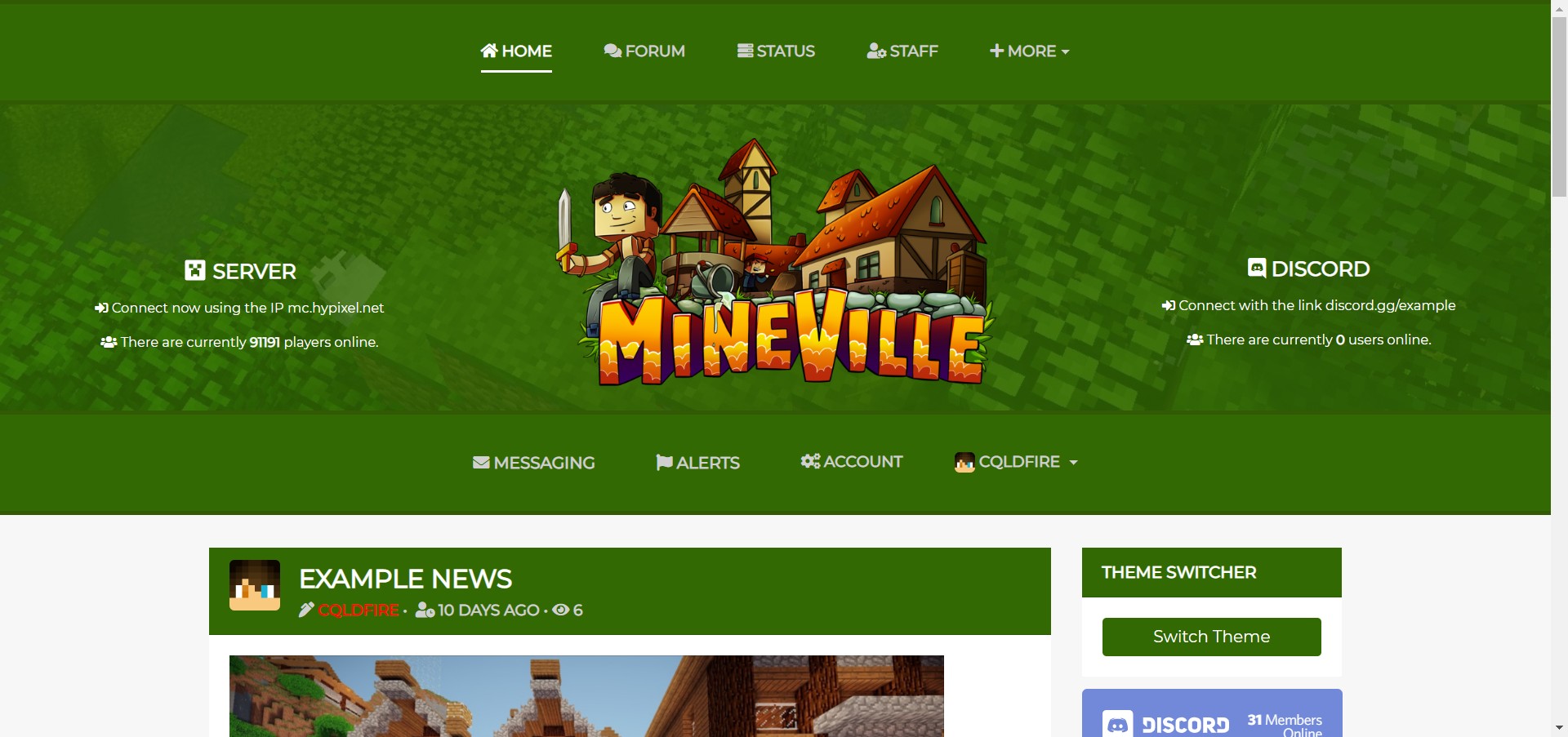
StaffCP Page:
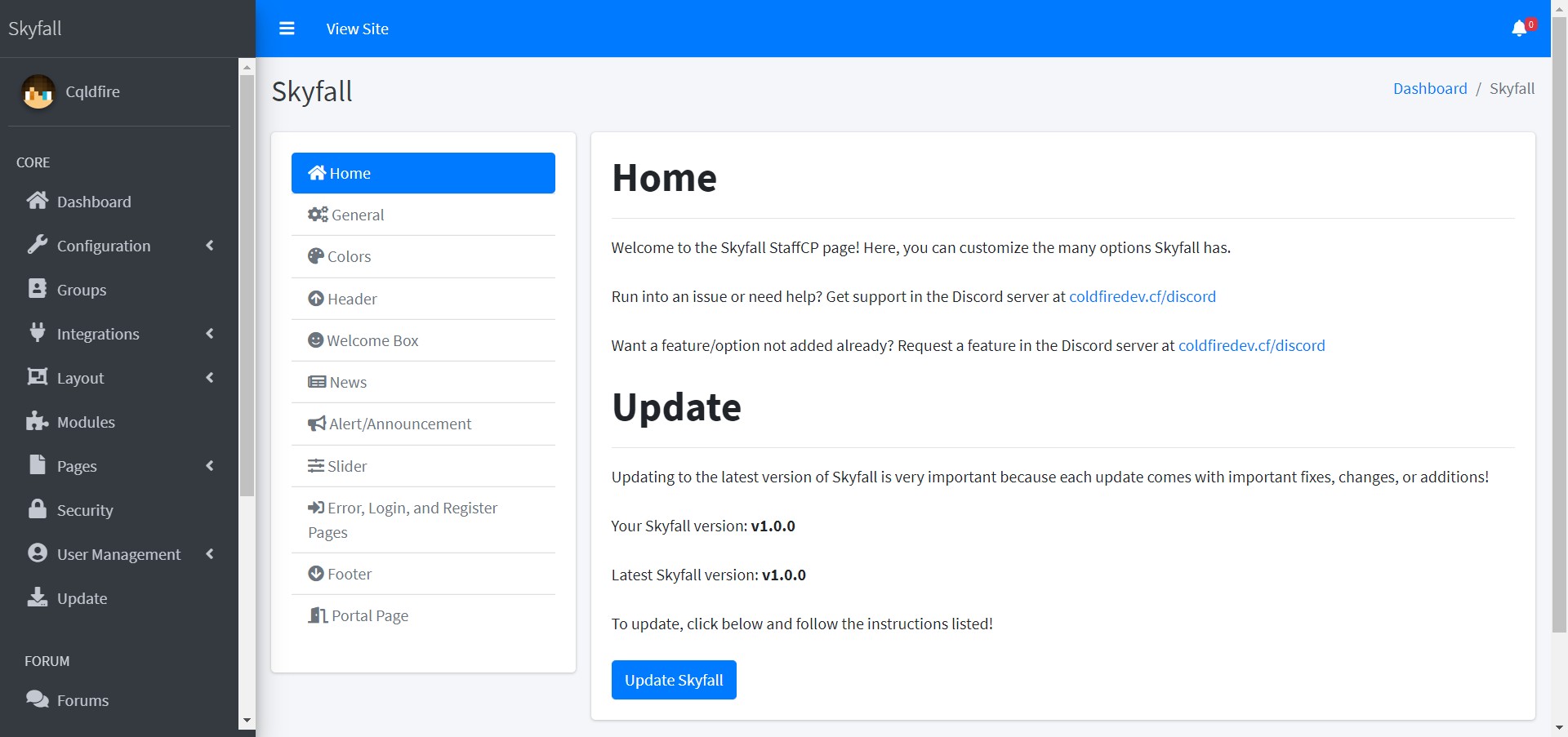
Portal Page:

404 Page:
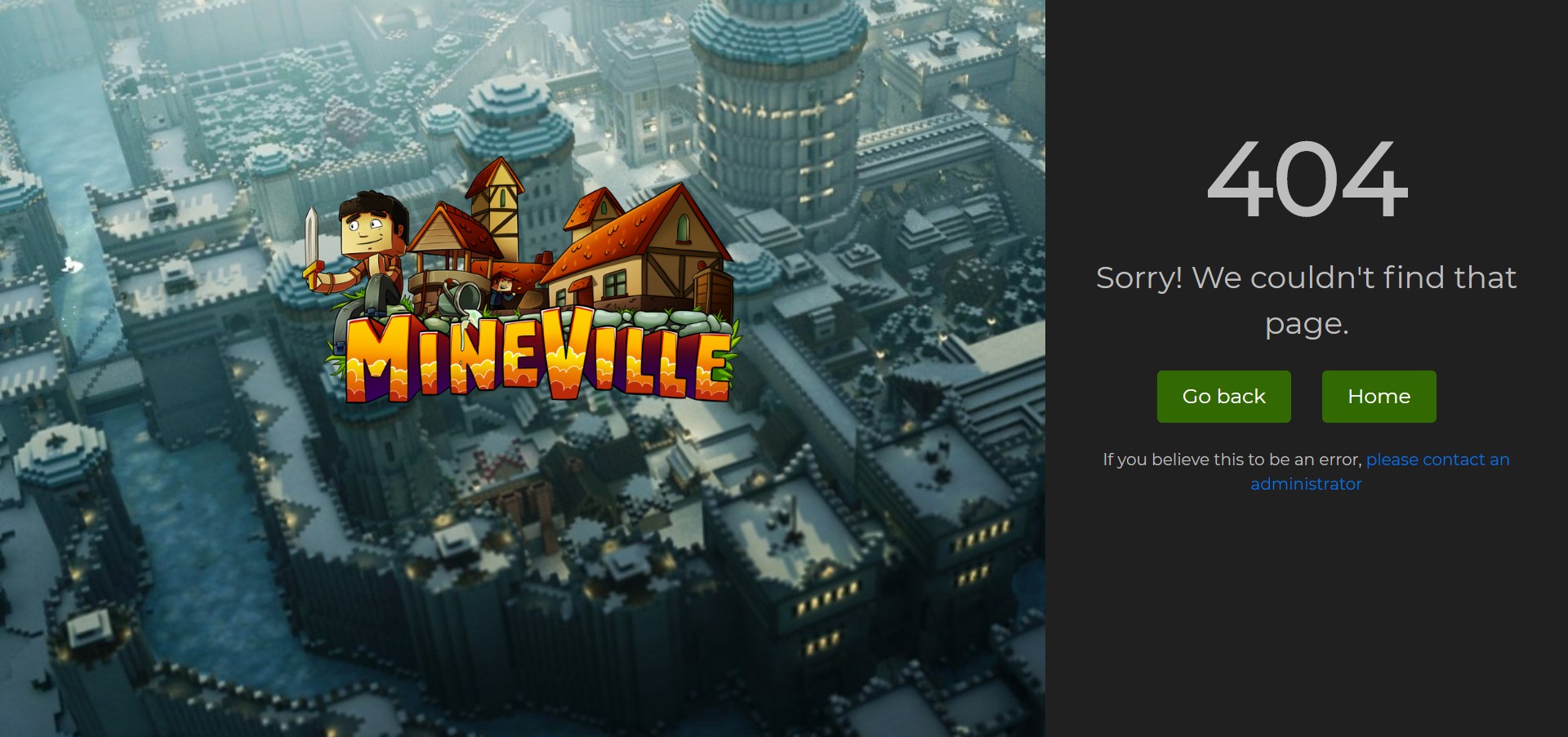
Login Page:
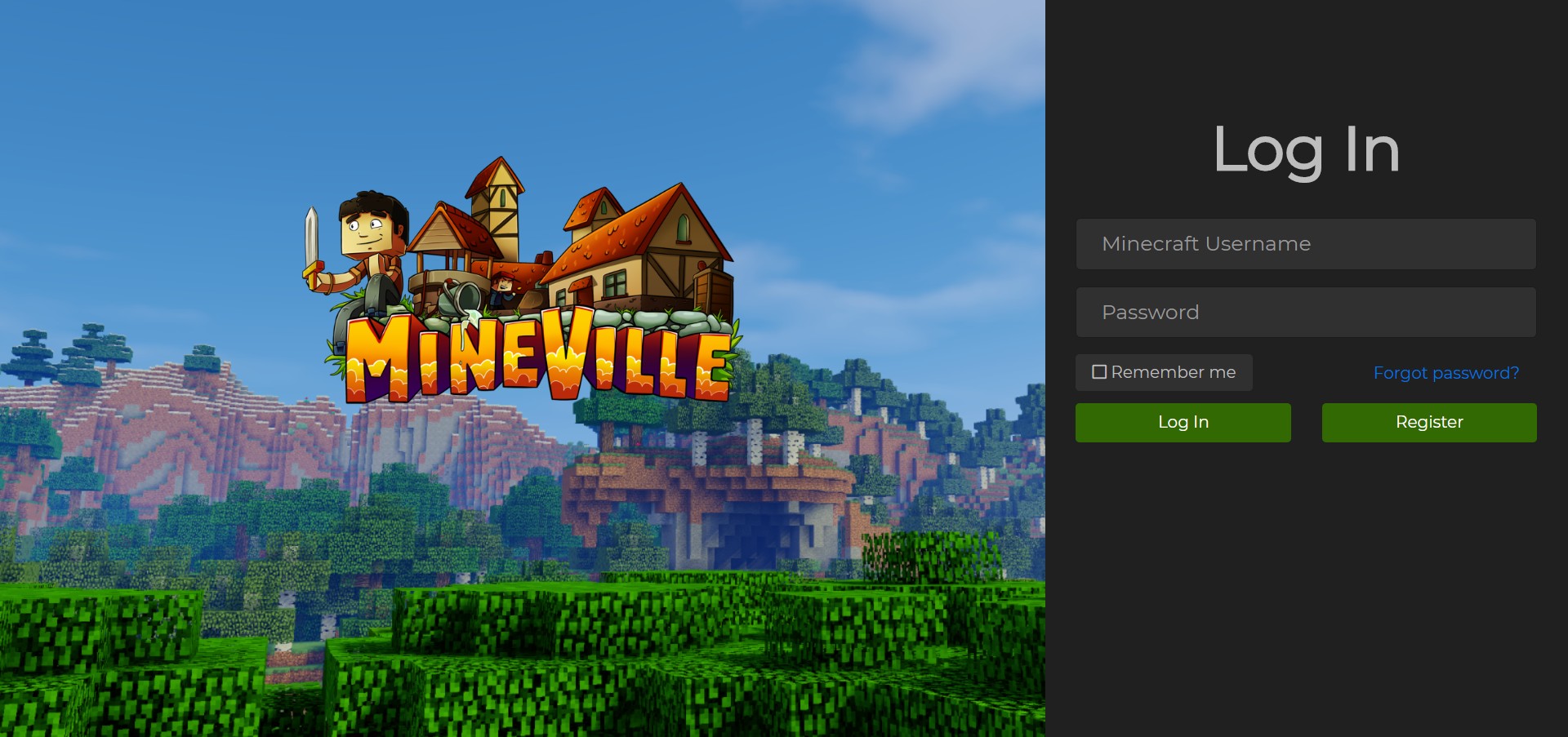
Register Page:
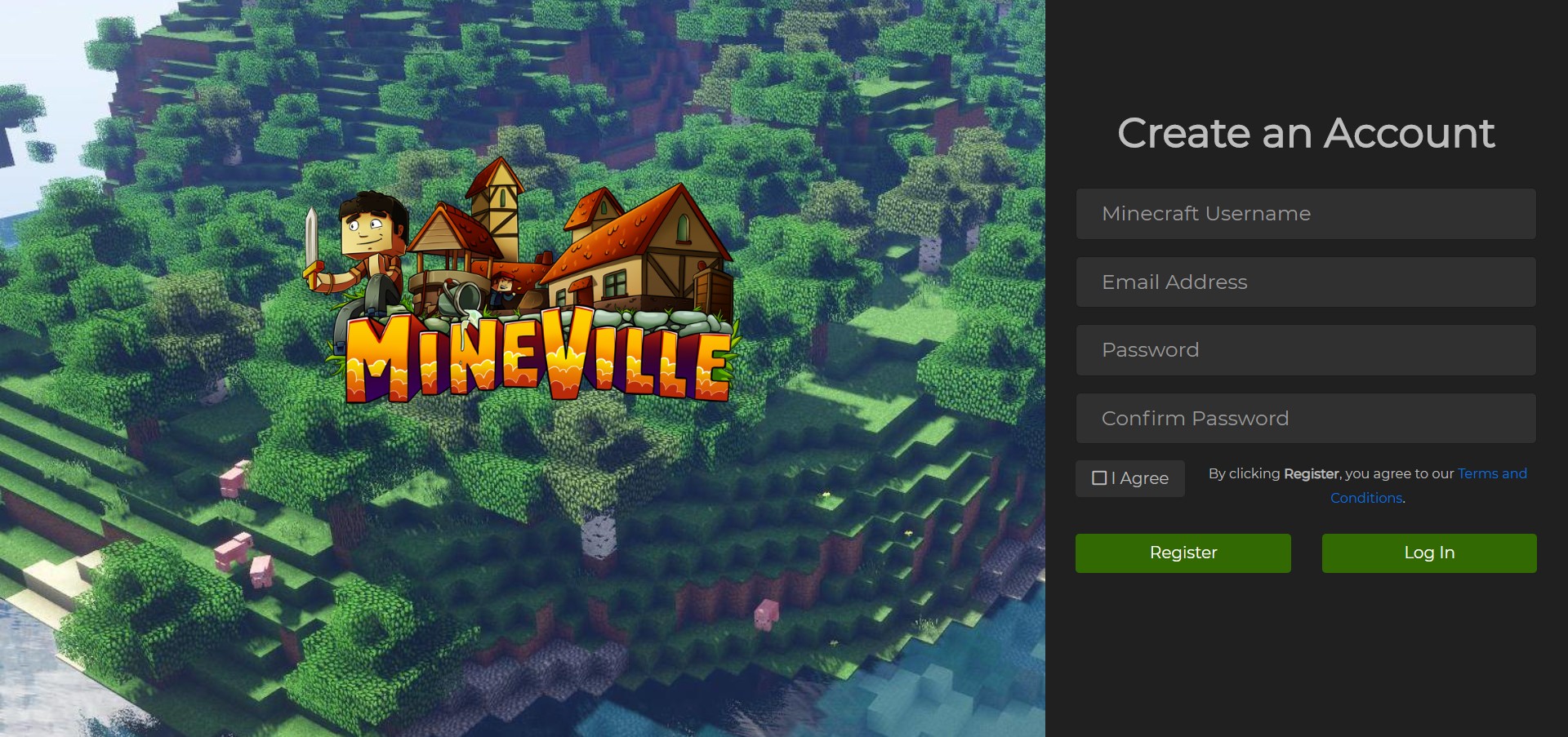
Different Colors and Logos:
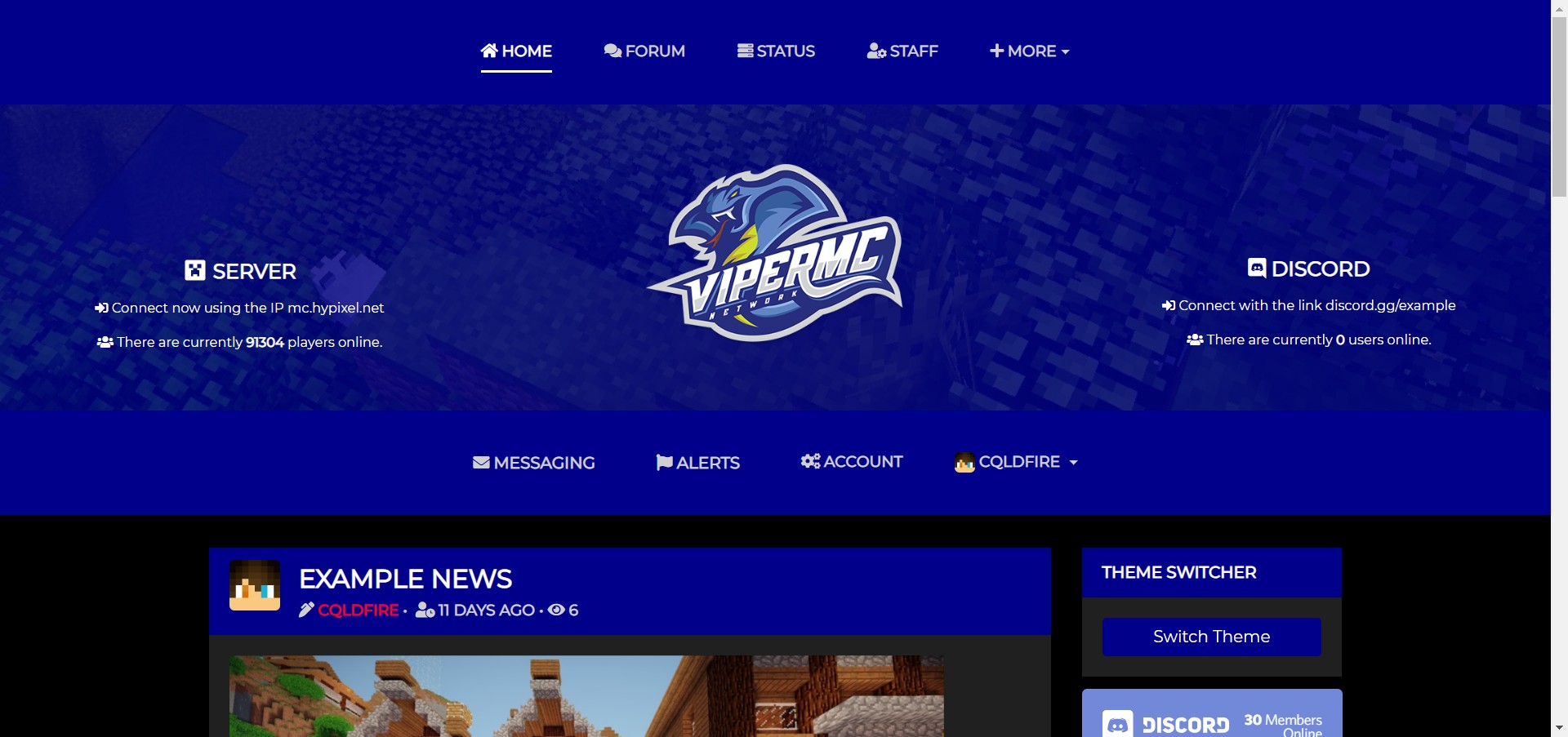
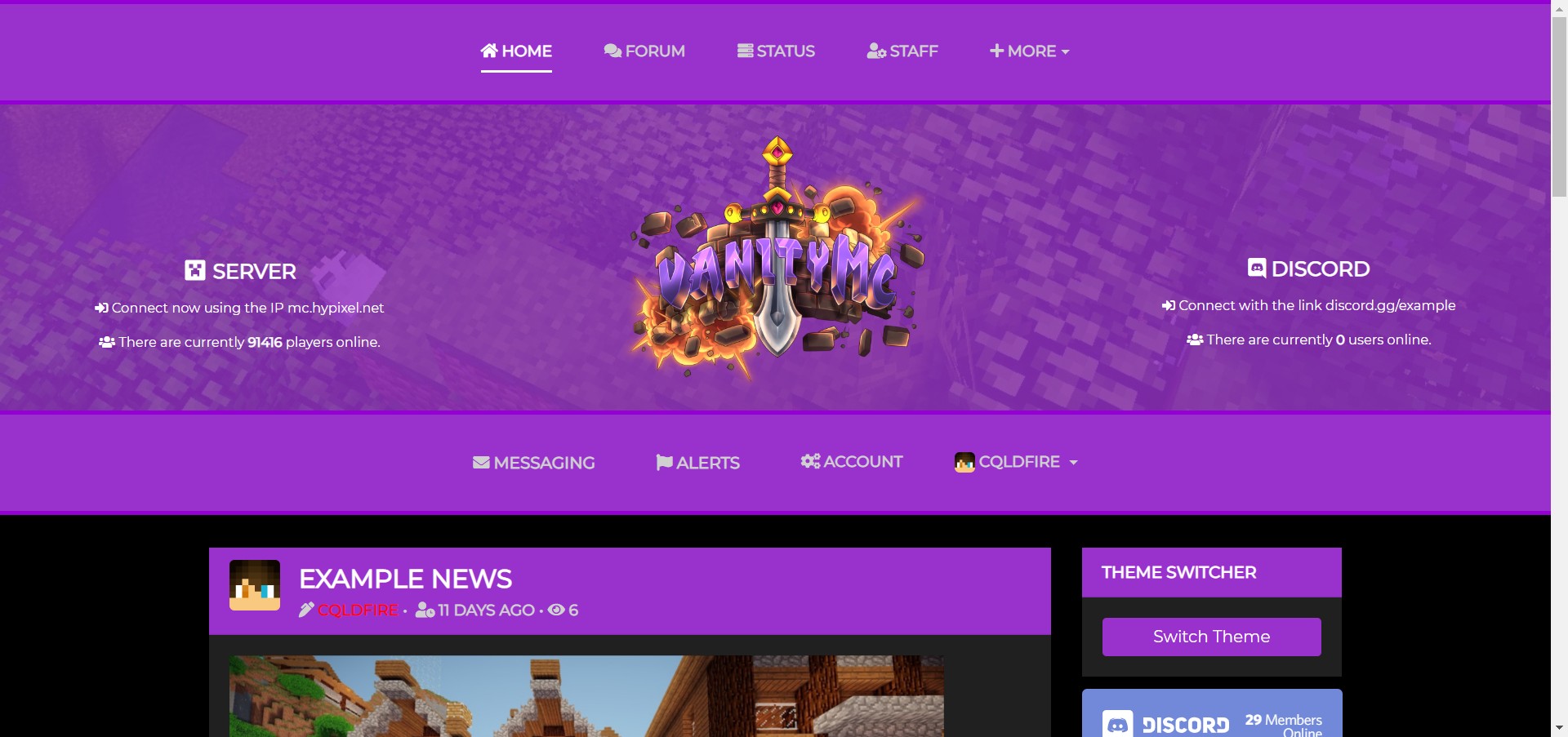
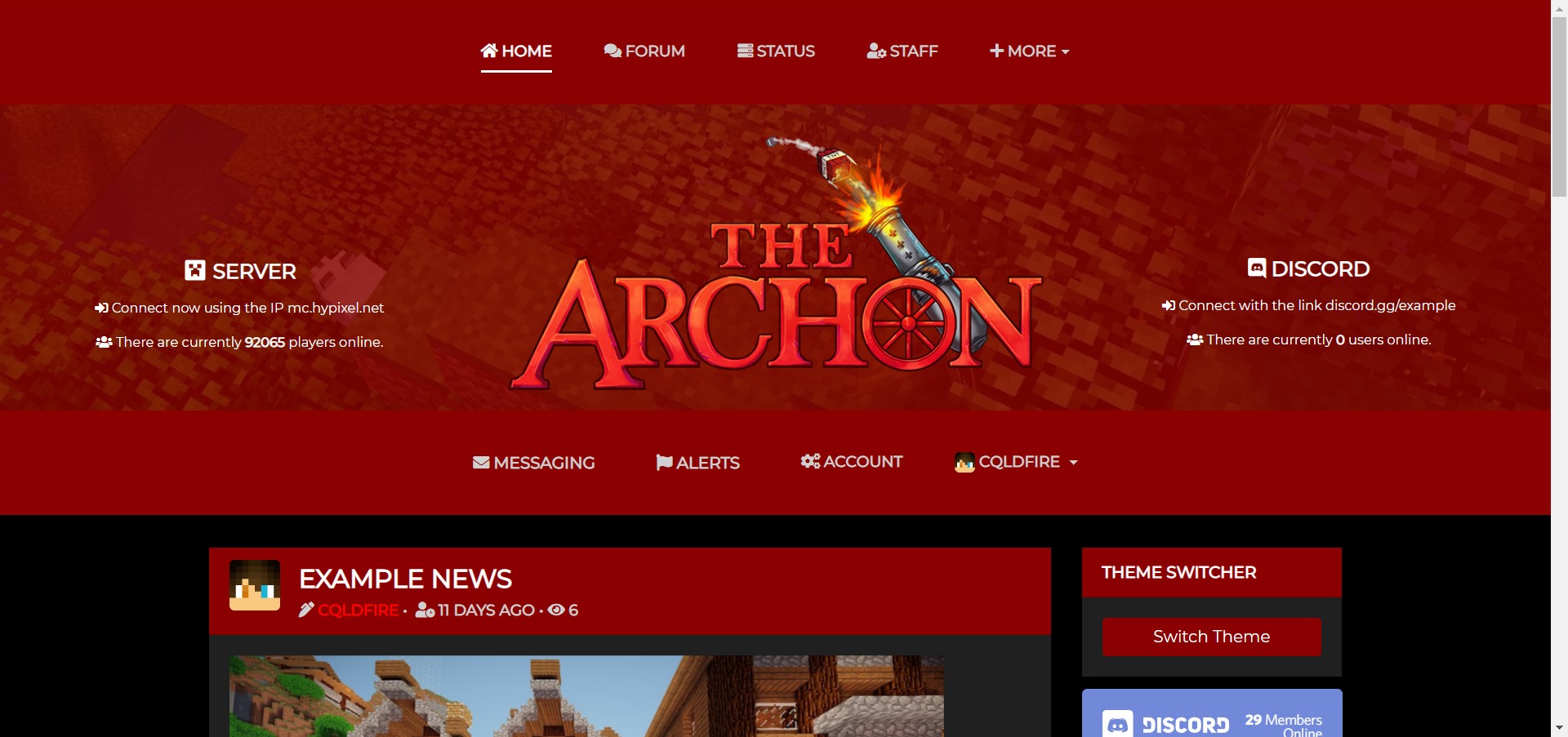

Note: Make sure you have NamelessMC version v2! NamelessMC v1 will NOT work!
- Unzip the file and upload the contents of the "upload" file straight into your main NamelessMC installation directory (where the folders core, custom, modules, uploads, cache are)
- Head over to StaffCP -> Templates, click the "Install" button
- Enable the "Skyfall" template by clicking the "Activate" button, and make it default by clicking the "Make Default" button