- Compatible versions
- 2.2
Description
This is a replacement for the CMTV Rules Addon
This addon allows you to create rules (title + description) and group them into categories (title + icon). These rules are displaying in a fancy and readable way on a new rules help page.
Users can easily share links to specific rules. When entering the rules page by such a link, a linked rule will be highlighted.
You can also import/export rules.
Requirements:
XF 2.2+
How to import data from CMTV Rules:
"Rules" help page
All added rules are displaying on a new "Rules" help page (/help/rules) grouped into categories:
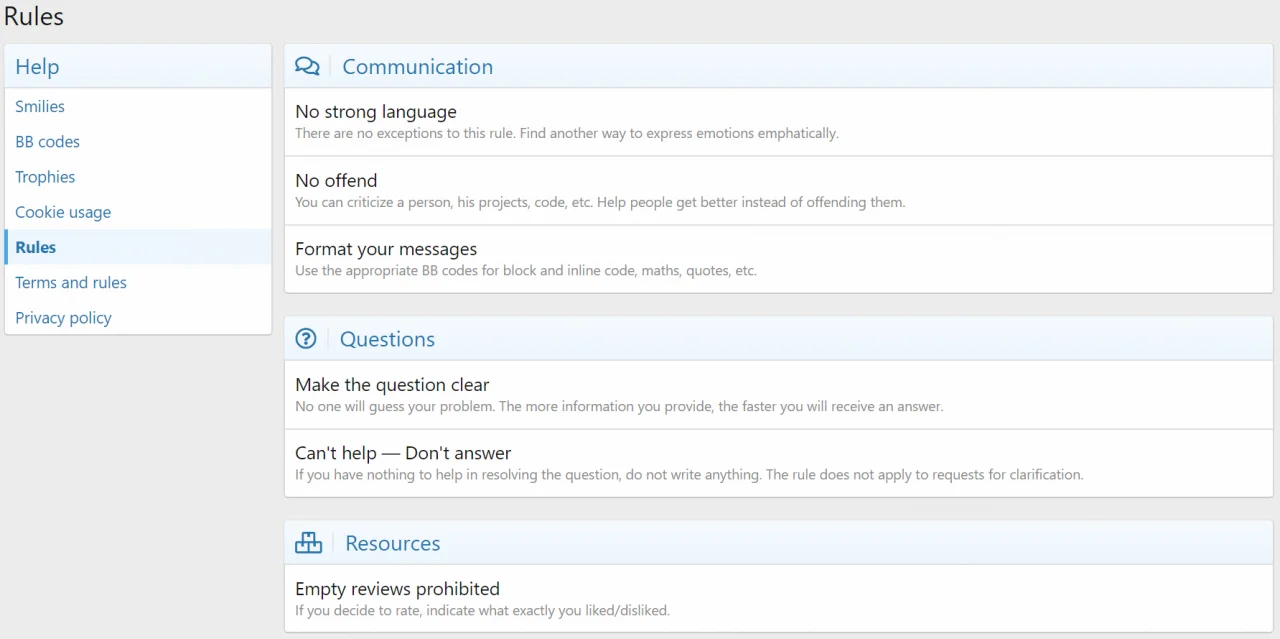
When hovering a rule, users will see a small "link" icon. Clicking on it will copy a link to this rule in clipboard.
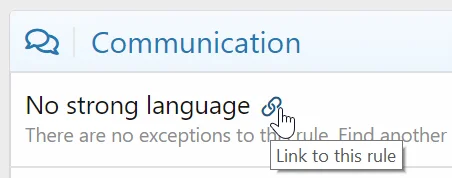
When someone opens such a link, the selected rule will be highlighted.
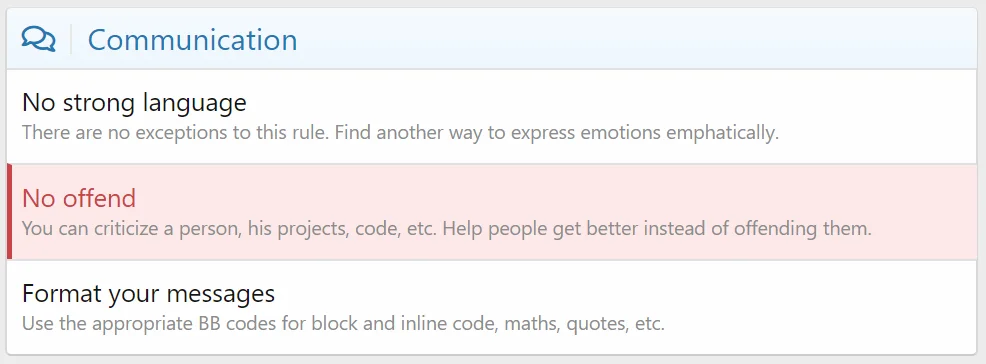
This means you and other users can point the specific rule with one link. No need to write the rule number (for example "See the rule 2.35".
Import/Export system
You can import/export rules. This is useful when you have many communities with similar rules. Just create a rules in one forum, then import them on the rest.
Exporting:

Import results:
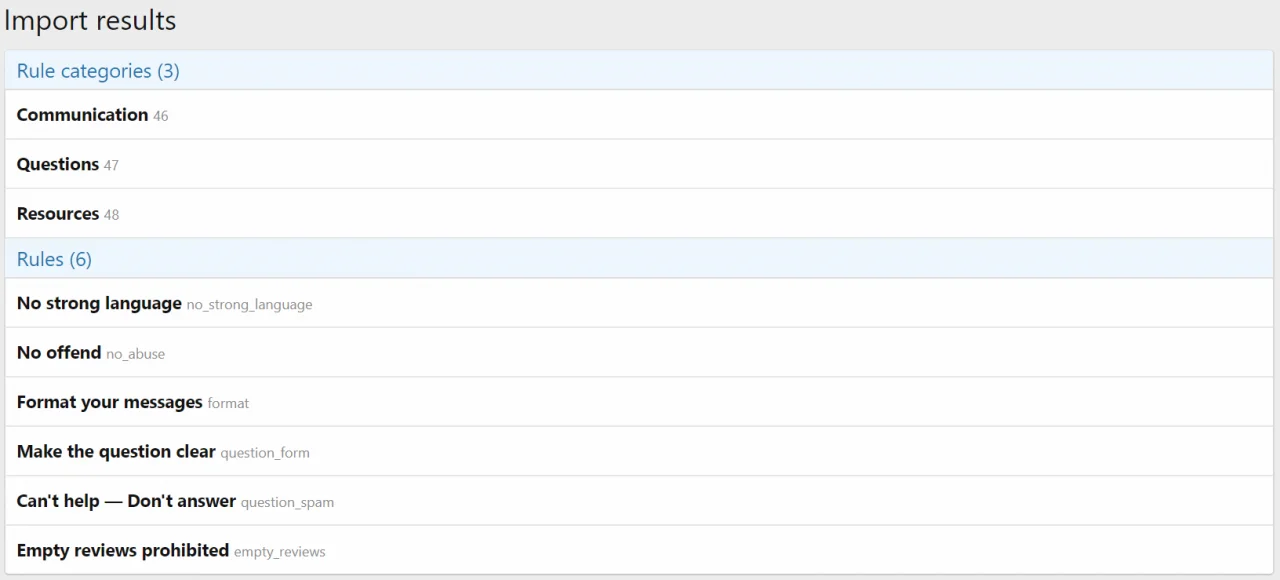
This is a replacement for the CMTV Rules Addon
This addon allows you to create rules (title + description) and group them into categories (title + icon). These rules are displaying in a fancy and readable way on a new rules help page.
Users can easily share links to specific rules. When entering the rules page by such a link, a linked rule will be highlighted.
You can also import/export rules.
Requirements:
XF 2.2+
How to import data from CMTV Rules:
- Export XML data from CMTV/Rules
- Make a backup just in case !
- Uninstall CMTV/Rules
- Install OzzModz/Rules
- Import XML data from CMTV/Rules
"Rules" help page
All added rules are displaying on a new "Rules" help page (/help/rules) grouped into categories:
When hovering a rule, users will see a small "link" icon. Clicking on it will copy a link to this rule in clipboard.
When someone opens such a link, the selected rule will be highlighted.
This means you and other users can point the specific rule with one link. No need to write the rule number (for example "See the rule 2.35".
Import/Export system
You can import/export rules. This is useful when you have many communities with similar rules. Just create a rules in one forum, then import them on the rest.
Exporting:
Import results: