- Compatible versions
- 2.0, 2.1, 2.2
Description:
Manages your Google AdSense advertising.
(Example of ad on forum list)
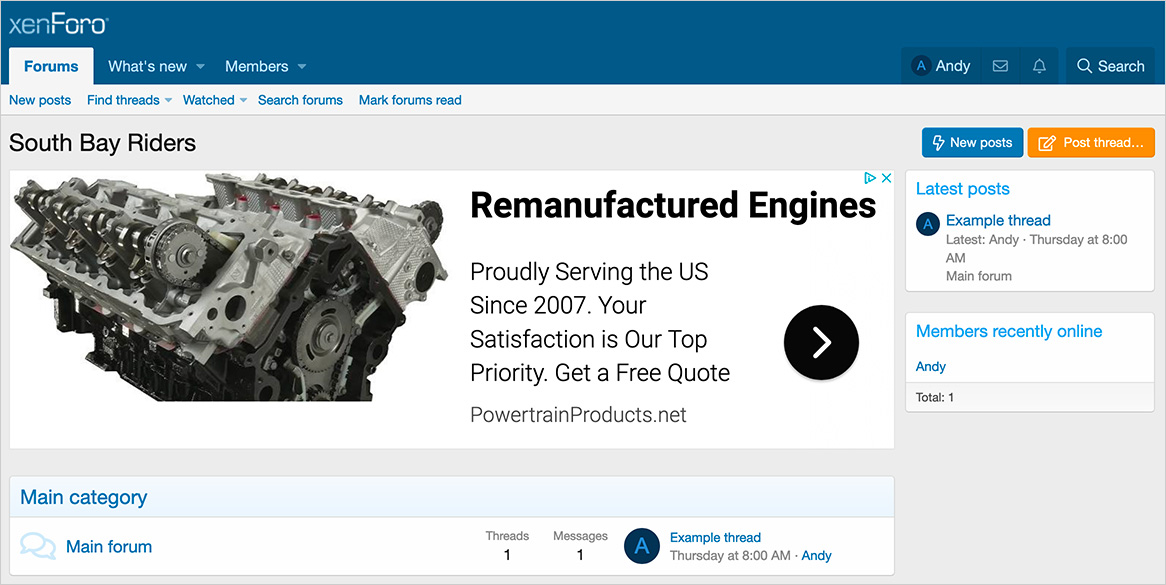
(Example of Options page)

(Example of User group permissions)
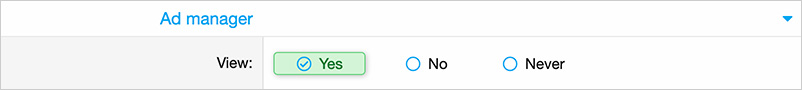
Get your AdSense code:
User group permissions:
View = show ads to this user group
Questions & Answers:
Q: Should I exclude forums which guests are not able to view?
A: Yes.
Manages your Google AdSense advertising.
(Example of ad on forum list)
(Example of Options page)
(Example of User group permissions)
Get your AdSense code:
- Log into your Google AdSense account.
- Click Ads.
- Click Ad units.
- Click By ad unit.
- Click Display ads.
- Name your ad unit = Responsive
- Click Horizontal
- Click Create.
User group permissions:
View = show ads to this user group
Questions & Answers:
Q: Should I exclude forums which guests are not able to view?
A: Yes.